Music Tools / Plugins
I have made a handful of tools for electronic musicians who use Ableton Live.
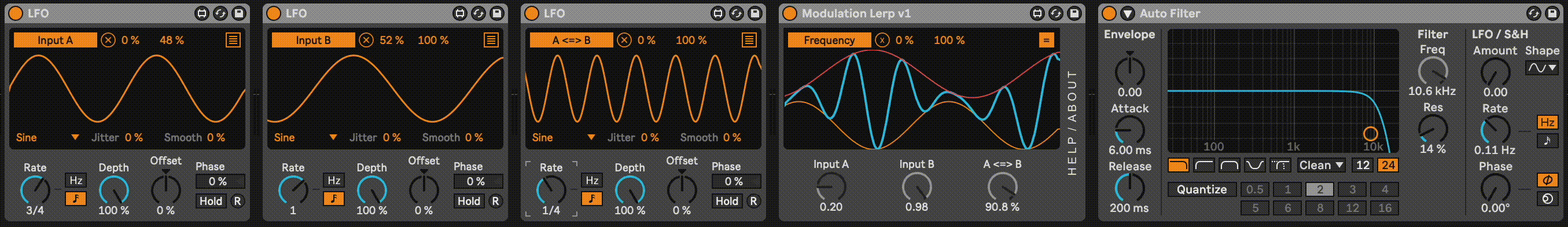
Max For Live is a visual development environment that integrates seamlessly with Ableton Live. This allows people like me to make our own utilities, effects, sound generators, and automation within my digital audio workstation (DAW). This is an incredibly powerful capability of Ableton Live that sets it apart from other DAWs. We are no longer limited to the tools that come with the DAW or installable VSTs. We can make our own devices to explore their own creativity to an amazing level, and share those tools as our own art that helps other artists make their art. I really enjoy that part.
Check out my YouTube playlist for demos and tutorials centered around these devices.
Download .zip files of the latest versions of my devices below, or visit each project's GitHub page for more details.
Control
This is a combination of Max For Live device and TouchOSC layout that provides a wireless, OSC-based, auto-labeling, auto-coloring, multitouch control surface for Ableton Live. Control the most important parameters in your Live Set with your fingers! Map a slider on your iPad easier than mapping a MIDI controller. Game changer.
Modulators
Use a stereo signal's left/right phase correlation as a modulation source.
It's a feedbacking echo effect for modulation data! Turn pulses into automated oceans!
This is a modulation utility that allows you to smooth out a modulation signal and map it to up to 8 other parameters, with independent control over rise and fall time.
This device combines two modulation signals using math, and outputs a signal you can then map to a parameter.
Turns continuous modulation input into stair-stepped output at your chosen frequency or note interval.
Note Effects
Decompose chords across multiple tracks. Add the device to each track you want to feed off the chord and set the desired voice/group. Play a MIDI chord into any track containing this device, and its notes will be distributed across the tracks sharing the same group.
This is a MIDI Effect device that will repeat notes, with each repeat delay following the Fibonacci Sequence. You can control the number of repeats, time scale, pitch, and velocity change.
This was my first Javascript-based M4L patch. It was a great learning experience to figure out how to code up both the logic and visualization in M4L's Javascript environment.
This is a MIDI Effect device that will trigger notes in a fractal pattern. The base fractal shape (in terms of timing between echo taps) can be defined, then number of iterations and iteration scale can be controlled. The kinds of textures you can get out of it are really surprising, and have been inspiring to me. There is a natural beauty and harmony to fractals, which can contribute a more natural feel to your sounds.
This device is mostly implemented in Javascript in Max For Live. Super fun to make.
A step sequencer that is advanced only via incoming MIDI notes. It supports pattern lengths of 1-32 steps, and with configurable pitch, velocity, and probability per step. Complex polyrhythms and shifting times are easily possible.
Len Stepper is a single-note arpeggiator that makes it easy to create rhythmic patterns with any measure division. Use it in conjunction with Key Stepper to reliably create polyrythms and fugues.
This device allows you to variably quantize a stream of MIDI notes. Sweep from random to locked in to the song tempo, and everything in between. In the screen recording above, the "Amount" knob in the lower-left is controlling the degree of quantization.
Audio Effects
Smoothly crossfade between any number of child tracks in a group or chains in a preceeding Instrument Rack or Audio Effect Rack device. Allows for crazy tempo-locked layering.
Gives you a knob to control which track or chain is soloed in a group or rack. It makes some workflows in mastering or creating albums easier by letting you map a hardware knob to track selection.
Plays a number of contiguous time segments of an audio file simultaneously, with a flexible crossfader control to select which segment(s) you want to hear. This allows you to scrub through time of a longer sample, while always playing the sample at 1x speed.
A bucket-brigade delay tap field with control over timing and stereo placement of each tap. Up to 128 taps + an insane feedback control.
This effect rack device is two independent effects channels (chains) that have complete feedback capability, both per-channel and between channels! You can put any effects in either chain, and experiment with feedback and cross-feedback.
An audio effect rack that provides controls like an effects send, as well as a ducking feature for any effect.
Instruments
A polyphonic Karplus-Strong synthesizer. This was my first foray into [poly~] and can create a surprisingly wide range of sounds.
This is a sample-playback device with a focus on scratching or turntablism. Define up to 12 scratch presets and trigger them with the keys C1-B1 while you use higher keys to trigger playing the sample.
This device was inspired by the Vestax Faderboard. It is an odd kind of sampler, with 10 voices to play back a sample at your chosen pitch. The thing that makes it unique is that each voice is played using a dedicated fader, and the sample is triggered when the fader leaves the silent position.
You can also control voice left/right pan position, loop start and end (with the ability to go backwards!), and trigger all voices to restart playing. The device outputs a stereo mix, but all 10 stereo channels are available independently too.
Utilities
Displays a grid of durations, in milliseconds, of various note lengths at the current song tempo.























