MagSafe Continuity Camera Monitor Mount
So I have been exploring ways of making videos here about the different things I make or do, and have really come to love the Continuity Camera feature of recent Macs / iPhones.
I tried several different methods of holding the phone - tabletop tripods, custom-formed aluminum "hook" to sit atop the monitor, heavy Manfrotto tripod solutions with $0.99 plastic tripod phone holders, etc.
The idea of using a magnetic holder struck me as I was organizing "stuff" bins in the "stuff" closet. I came across a magnetic car-vent phone mount that Marina had used in her car for some time. It had a threaded clamp that could anaconda-squeeeeeze a not-too-thick surface.
Having recently changed back to my "big dog" monitor, I retired the ergonomic arm in favor of the rolling monitor cart. This provided a necessary mount point for the Big Idea.
Iteration One
I dreamt up a solution with the help of some paper, then made it.
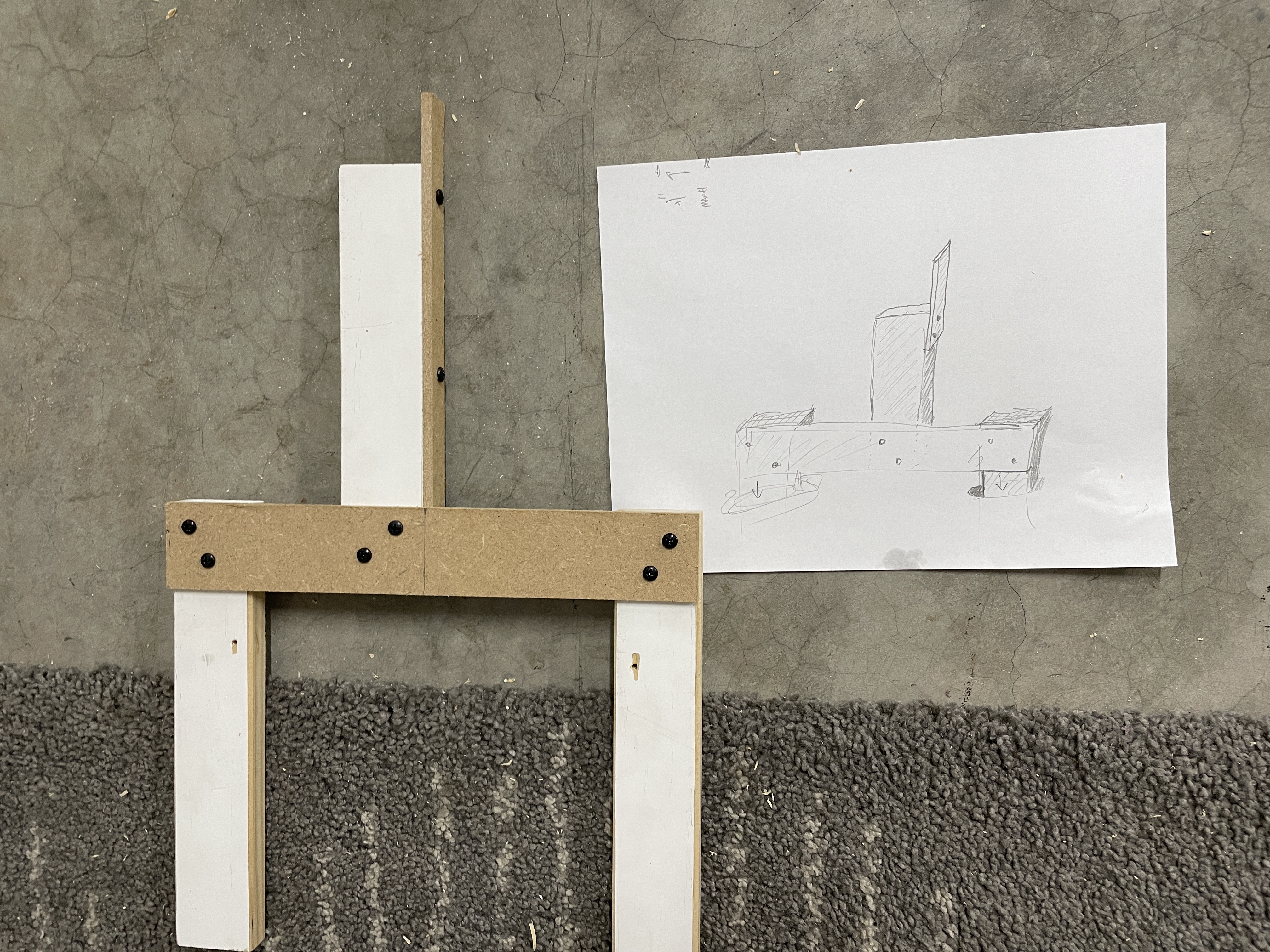
It worked pretty well! The fit was surprisingly good (I also learned how to set up my Stanley block plane along the way, so that the legs could be perfectly snug in the tubes.

Iteration Two
One issue with prior solutions was that the Continuity Camera was a total battery hog. Then it hit me -- Just use one of the extra wireless chargers you don't use any more that are perfect to mount on a piece of wood!

So a couple of cuts and a couple of holes drilled later, and I have what I think is the a good Continuity Camera solution. The phone charges while it is doing its camera thing, so the battery is at least as good as where you left it when you're done. I've tried up to 40+ minute OBS recordings using the Continuity Camera as a source.

I could probably cut off the unneeded portion of the wireless charger foot to clean it up. We'll see...

The phone snaps right on to the mount, and is held very securely. This particular charger has a pivoting head, so it's really quite nice to aim.

Iteration Three
After making some videos with the setup, I decided the camera could sit a little lower; a little closer to the monitor. I initially set out to just unscrew the charger base from the wood and relocate it lower. I thought that it would be nice to have it height-adjustable, but I don't have a good way to cut slots in metal.
Then it hit me -- staring me in the face. The charger base itself is slotted! Derp! Ok so then it was just a matter of finding a good bolt/nut combination, drill and countersink a hole, and we're done.
Lo and behold, it gets even better.
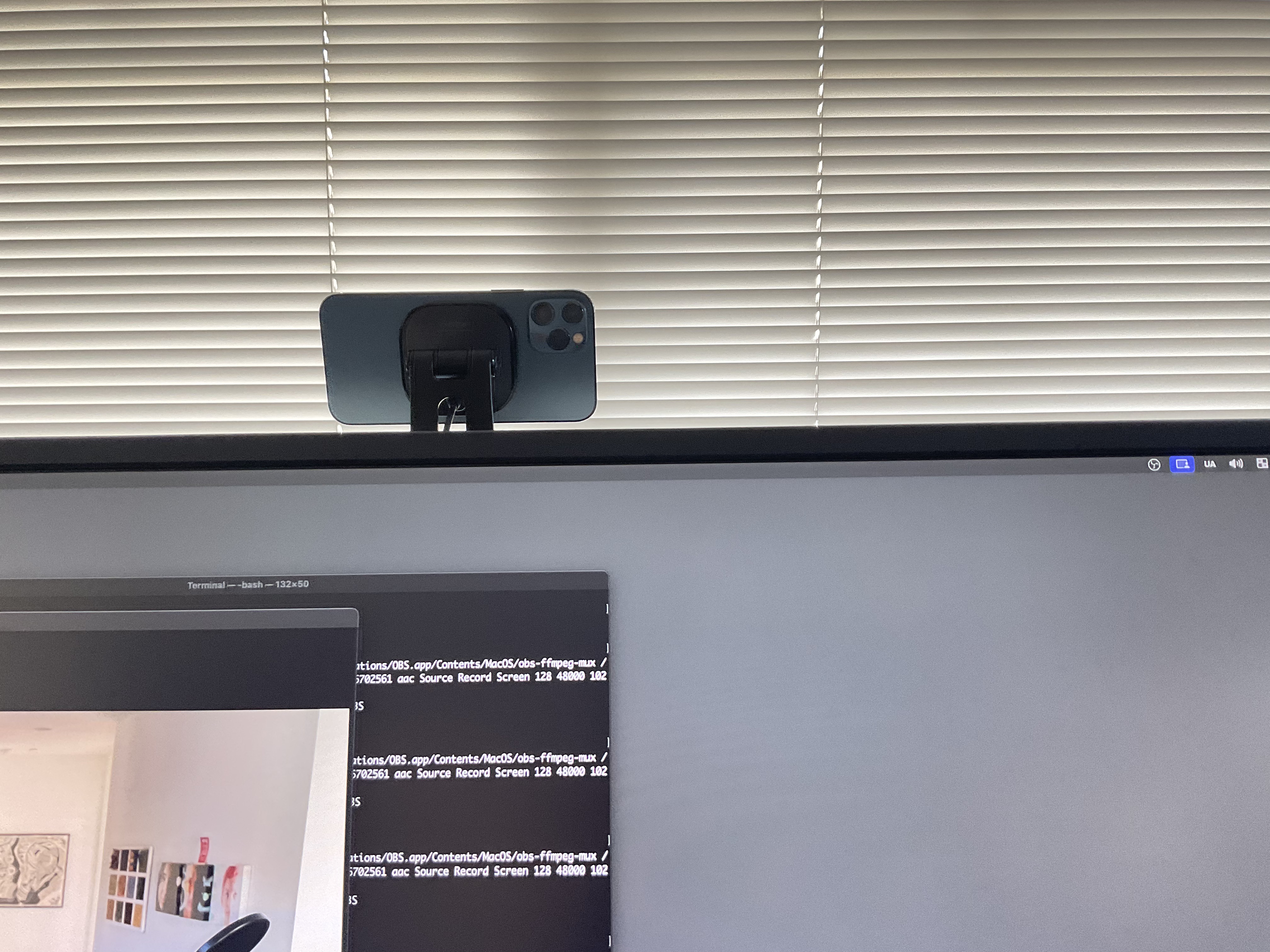

This is the wireless charger on Amazon.
Example Video
(I've since learned to disable the "Center Stage" or whatever the tracking feature is called.)
What are your recording/streaming secrets?
